I am participating in Presto Pasta Nights being hosted this week over at Sweet and Savory. I am contributing my Frugal Quattro Formaggi Plus. If you are a pasta lover, go over and check out all of the other tasty links.over at Presto Pasta Nights.
Crafts, creations, recipes, reviews and anything else that strikes my fancy.
Saturday, January 30, 2010
Thursday, January 28, 2010
Banana Nut Chip Bread
A new twist on an old favorite! I had several ripe bananas that I needed to use and went in search of a different banana bread recipe and found this one by Ray Lux over at All Recipes http://allrecipes.com/recipe/banana-nut-chip-bread/detail.
Ingredients
- 4-5 Ripe Bananas
- 1 1/4 Cups Sugar
- 3 Eggs
- 1/3 Cup Vegetable Oil
- 1 TBSP Vanilla Extract
- 2 1/4 Cups Flour
- 3/4 Cup Quick-Cook Oats
- 2 tsp Ground Cinnamon
- 1 tsp Baking Powder
- 1 tsp Baking Soda
- 1 tsp Salt
- 1/4 tsp Ground Nutmeg
- 1 Cup Semisweet Chocolate Chips
- 3/4 Cup Chopped Walnuts
- Non-stick coating spray
Bake time: 50-55 minutes
Preheat oven to 350 degrees. 2 loaf pans are needed - recommended size is 8x4 inch each.
Puree Bananas in food processor. If you don't have a food processor, you could just mash the bananas.

Add the eggs, vegetable oil, vanilla and sugar to the bananas and mix throughly.
In a large bowl, mix together flour, oats, cinnamon, baking powder, baking soda, salt and nutmeg

Add banana mixture to the bowl and mix thoroughly.
Add in the chocolate chips and the nuts
Spray both pans with non-stick coating
Pour batter in the pans. Since I used disposable pans, I put them on a cookie sheet before putting them in the oven.
Bake 50-55 minutes - until you can put a toothpick or fork in the center and it comes out clean. Remove and allow to cool for 10 minutes, then serve.
I am linking this up to Saturday Blog Showcase at http://www.thibeaultstable.com/2010/02/welcome-to-our-5th-saturday-blog.html
Show And Tell over at Blue Cricket Designs - http://www.bluecricketdesign.net/2010/01/show-and-tell-and-giveaway-blush.html
I am also linking this up to Creative Jewish Mom's Craft Schooling Sundays
Click on the hyperlink and go check out all the wonderful creations by others!
Saturday, January 23, 2010
Warhol Inspired 60's Gift then Tote Bag
This was made a gift bag for a birthday for someone who had seen one I had made similar to this and then it can function as a tote bag afterward. This is similar to a bag I had made previously here:
http://craftsandcreationswithkathy.blogspot.com/2009/07/warhol-60s-inspired-tote-bag.html.
Items used:
- Tote Bag
- 1/2 yd. Clear Plastic Sheeting
- Amazing Goop or Craft Glue
- Hot Glue Gun
- Scissors
- Pen
- 11-12 collage photos*
The tote bag is one that I got at Meijers awhile back and the plastic sheeting was a remnant from Walmart's fabric department for 50 cents, but I have also found plastic sheeting before at sometime in hardware stores.
*The photo collages for this project are similar to the tutorial here using the free software at www.picnik.com: http://www.cutoutandkeep.net/projects/pop_art_portrait_2/versions/6/edit.
*The photo collages for this project are similar to the tutorial here using the free software at www.picnik.com: http://www.cutoutandkeep.net/projects/pop_art_portrait_2/versions/6/edit.

One thing I found out the hard way was when I had prints made up for with four pictures collage that the top was cut off from the top and of the picture on the top row and the bottom of the picture on the bottom row. To fix this I used free software from http://www.irfanview.com/ to get a black background then used a screen capture program (http://download.cnet.com/ScreenShot/3000-2192_4-10423334.html - it is a free download) and made the screenshot approximately 550 pixels tall and 785 wide.
This is what it looked like after doing this and I didn't have any problems with the top or bottom being cut off when I had the photos printed off at Walgreens.
Use Amazing Goop or craft glue to glue the pictures on the tote bag. I used 6 on the back and 5 on the front because the tote bag I got from Meijers had a pocket on the front and I only put pictures on up to the pocket. Allow time for the glue to dry.
Next put the bag on the plastic sheeting and trace the bag around it twice. It is better that it is a bit bigger than the bag and you can trim off any excess. Cut along the lines.
Position the plastic o the bag and use hot glue on the edged on the bag then press the plastic into place doing a little bit at a time.

Do the same thing on the front of the bag.
Once the plastic is glued down on both sides, trim any plastic that is hanging over the edges with a pair of scissors.
I am linking this up to Creative Jewish Mom's first Craft School Sunday Blog. http://www.typepad.com/services/trackback/6a011570601a80970b0120a803d82a970b. Every Sunday she will be hosting where crafters and foodies from around the world can share their links via a McLinky.
Also linking up to

Tuesday, January 19, 2010
Adding Translation to another language in Blogger
Add script to blogger to translate your blog into 54 different languages by clicking on the country's flag.
I am trying to become more blog literate and when I had trouble with getting pictures to upload I got tips from The Real Real Blogger Status. There is now code and instructions on how to add a translation option to your blog here:
Pictures always help me with trying to learn something new, so I will include some.
Before you do anything to change your layout ever (and one I learned the hard way) go to the Layout tab, then click "Edit HTML" and highlight and copy everything in the box and save it to a text document and save it. If something goes completely awry because you have gotten distracted and deleted/added something you can copy the original layout back and start over.
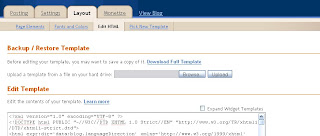
Click on the "Layout" tab in Blogger (is the third tab over) then click on "Add A Gadget"
It will take you to another screen, click on the "HTML/Java Script" option.
Go to http://blogging.nitecruzr.net/2008/02/make-your-blog-speak-more-languages.html and highlight and copy the text indicated exactly indicated in the post and paste into in the box.
The only thing you need to change is a few lines down you will see
Delete what is highlighted in red (it will not be red in the box, this is just to show you the text to delete) and where that text was insert your blog's web address.
Save and go check out the new tool for your blog. Click on the flag and it will translate your blog into that country's language. To check the language, hover over the flag and it will come up. I played around with and so far have found the links on all of the flags to work. The only thing is that you cannot jump from one flag to another, you have to hit the back button and go back to your blog to try a new flag/language.
Saturday, January 16, 2010
$110 Designer Inspired Headband for under $1
This is based on the tutorial over at Carbon Couture of her designer Eugenia Kim's "Wallis" inspired headband without the $110 price tag. I love the cartoon like quality and I made mine for under $1.
The tutorial is here: http://carboncouture.blogspot.com/2010/01/buckle-up.html
Instead of using a 2 inch wide ribbon, as I didn't have any, I glued 1 inch of black ribbon on each side using the glue gun. I followed the rest of the tutorial and used dot of glue at one end of the headband and stretched the felt to the other side of the headband and dabbed that edge down, then ran a thin line on either side of the headband, cut off the excess (except for about a 1/4th of inch on each end) and glued the ribbon down.

The tutorial is here: http://carboncouture.blogspot.com/2010/01/buckle-up.html
- Headband
- 1 square yellow felt
- Black Ribbon
- Scissors
- Hot Glue Gun
I used an old headband that was 1 inch wide. To draw on the felt I drew it on the diagonal just like in the tutorial, but I put a 1 inch wide and drew on either side with the Sharpie on the wrong side of the felt.
Instead of using a 2 inch wide ribbon, as I didn't have any, I glued 1 inch of black ribbon on each side using the glue gun. I followed the rest of the tutorial and used dot of glue at one end of the headband and stretched the felt to the other side of the headband and dabbed that edge down, then ran a thin line on either side of the headband, cut off the excess (except for about a 1/4th of inch on each end) and glued the ribbon down.
Next I drew the buckle on one side of the headband then added a line on either side then "stitching" and belt holes.
I am linking this to Just Something I Whipped Up Monday over at The Girl Creative

andI am linking this to Just Something I Whipped Up Monday over at The Girl Creative


Tuesday, January 12, 2010
Garlic Cheddar Biscuits
If you love garlic or warding off vampires, these light, fluffy and tasty biscuits are for you!
These are a little like the Cheddar Bay Biscuits that you can get at Red Lobster.
Makes 12 biscuits.
Ingredients:

Preheat oven to 400 degrees. Put baking mix in a bowl. Use a grater and grate the butter into the bowl and mix together until will distributed. The butter does not have to cut in completely - having little bits of butter in the batter helps to make it fluffy.

Add milk, garlic and cheese.

Mix until well blended and dough balls up in the center of the bowl.

Drop by tablespoon on to a greased baking sheet. 15-17 minutes and remove from oven.

Put the topping ingredients into a microwave safe bowl for about a minute to melt the butter. Remove from the microwave and mix the ingredients together.

Brush or spoon the topping mixture on top of each biscuit and serve.


These are a little like the Cheddar Bay Biscuits that you can get at Red Lobster.
Makes 12 biscuits.
Ingredients:
- 2 cups Bisquick or similar baking mix
- 1/2 cup shredded cheddar cheese
- 4 TBSP cold butter or margarine
- 2/3 cup milk
- 1/2 tsp minced garlic (or 1 clove fresh)
- 2 TBSP butter or margarine
- 1/4 tsp dried cilantro or parsley
- 1/2 tsp minced garlic

Preheat oven to 400 degrees. Put baking mix in a bowl. Use a grater and grate the butter into the bowl and mix together until will distributed. The butter does not have to cut in completely - having little bits of butter in the batter helps to make it fluffy.

Add milk, garlic and cheese.

Mix until well blended and dough balls up in the center of the bowl.

Drop by tablespoon on to a greased baking sheet. 15-17 minutes and remove from oven.

Put the topping ingredients into a microwave safe bowl for about a minute to melt the butter. Remove from the microwave and mix the ingredients together.

Brush or spoon the topping mixture on top of each biscuit and serve.

Saturday, January 9, 2010
Craft Fail - Cottage Cheese Quiche or Don't Substitute Biscuits for Pie Crust

You might not be able to tell from the photo, but everything except the very center of this alleged food item is hard as a rock. The fatal mistake was I attempted to substitute biscuits from a tube for the crust instead of a pie crust that was called for in this Cottage Cheese Quiche over a Recipezaar. The rest of the story is posted over where it should belongs over at Craft Fail.
Monday, January 4, 2010
Glittery Jeans Flower

Upcycle scraps of jeans into a pretty pin, hair clip or other embellishment!
This was inspired by a tutorial over at Tea Rose Home for a Jeans Corsage: http://tearosehome.blogspot.com/2010/01/tutorial-jean-corsage-got-old-jeans.html
Items used:
- Jeans material scraps
- Scissors
- Pin or Marker
- Fabric Paint
- Button (or beads)
- Thread
- Needle
- Felt scrap
- Milk cap
- Pin or barrette back
Cut jean scraps into 5 squares:
2 squares - 3 1/2 in. sq.
1 square - 3 in. sq.
1 square - 2 3/4 in. sq.
1 square - 2 1/2 in. sq.
On the wrong side of the fabric, draw flower shapes and cut them out.
On the original tutorial she sewed around the edges to prevent fraying and make them more stable; I painted around the edges with glitter paint instead because I love glittery stuff.
Once the glitter paint is dry, stack the flowers with the largest on the bottom and the smallest on the top and try to prevent any of the petals from overlapping.
On my project I chose to use a button instead of beads. I painted around the edge of the button with the glitter fabric paint and allowed it to dry.
I hand stitched the button to the center of the flower then painted the center, yep, you guessed, more glitter paint!
To cover up the back, I used a milk cap (actually it is off of Raspberry Tea, but it is the 1 1/2 inch that is called for in the tutorial) and set it in the felt scrap and cut around the cap with the scissors (you could draw on the wrong side of the felt if instead).
Hand stitch pin back or barrette to back of circle. Stitch felt to back of flower.
Scrunch up flower to make the petals stand up.
Subscribe to:
Posts (Atom)





































